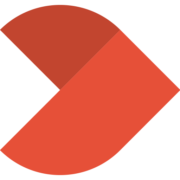
TOPdesk SaaS Status
Real-time updates of TOPdesk SaaS issues and outages
TOPdesk SaaS status is Operational
Thu 19
Fri 20
Sat 21
Sun 22
Mon 23
Tue 24
Wed 25
now
Last updated 1 minute ago from official status page. Learn more
Stay ahead of outages
Monitor TOPdesk SaaS and the other services you depend on in one dashboard. Know when something breaks before your users do.
Stay ahead of site issues
Find usability, conversion, and SEO issues across your site. Get prompts to fix them in Cursor, Claude, Lovable, and other AI tools.
Stay ahead of competitors
Get AI-powered competitive analysis instantly. Monitor competitor pricing, features, and messaging changes.
Active Incidents
No active incidents
Recently Resolved Incidents
No recent incidents
TOPdesk SaaS Outage Survival Guide
A step-by-step guide to help you survive a TOPdesk SaaS outage
NaN%
TOPdesk SaaS Components
Thu 19
Fri 20
Sat 21
Sun 22
Mon 23
Tue 24
Wed 25
now
TOPdesk SaaS AU1 SaaS hosting location
Thu 19
Fri 20
Sat 21
Sun 22
Mon 23
Tue 24
Wed 25
now
TOPdesk SaaS BR1 SaaS hosting location
Thu 19
Fri 20
Sat 21
Sun 22
Mon 23
Tue 24
Wed 25
now
TOPdesk SaaS CA1 SaaS hosting location
Thu 19
Fri 20
Sat 21
Sun 22
Mon 23
Tue 24
Wed 25
now
TOPdesk SaaS EU1 SaaS hosting location
Thu 19
Fri 20
Sat 21
Sun 22
Mon 23
Tue 24
Wed 25
now
TOPdesk SaaS EU2 SaaS hosting location
Thu 19
Fri 20
Sat 21
Sun 22
Mon 23
Tue 24
Wed 25
now
TOPdesk SaaS EU3 SaaS hosting location
Thu 19
Fri 20
Sat 21
Sun 22
Mon 23
Tue 24
Wed 25
now
TOPdesk SaaS EU4 SaaS hosting location
Thu 19
Fri 20
Sat 21
Sun 22
Mon 23
Tue 24
Wed 25
now
TOPdesk SaaS EU3 SaaS hosting location
Thu 19
Fri 20
Sat 21
Sun 22
Mon 23
Tue 24
Wed 25
now
TOPdesk SaaS EU5 SaaS hosting location
Thu 19
Fri 20
Sat 21
Sun 22
Mon 23
Tue 24
Wed 25
now
TOPdesk SaaS EU6 SaaS hosting location
Thu 19
Fri 20
Sat 21
Sun 22
Mon 23
Tue 24
Wed 25
now
TOPdesk SaaS NL3 SaaS hosting location
Thu 19
Fri 20
Sat 21
Sun 22
Mon 23
Tue 24
Wed 25
now
TOPdesk SaaS NL4 SaaS hosting location
Thu 19
Fri 20
Sat 21
Sun 22
Mon 23
Tue 24
Wed 25
now
TOPdesk SaaS NO1 SaaS hosting location
Thu 19
Fri 20
Sat 21
Sun 22
Mon 23
Tue 24
Wed 25
now
TOPdesk SaaS UK1 SaaS hosting location
Thu 19
Fri 20
Sat 21
Sun 22
Mon 23
Tue 24
Wed 25
now
TOPdesk SaaS UK2 SaaS hosting location
Thu 19
Fri 20
Sat 21
Sun 22
Mon 23
Tue 24
Wed 25
now
TOPdesk SaaS US1 SaaS hosting location
Thu 19
Fri 20
Sat 21
Sun 22
Mon 23
Tue 24
Wed 25
now
TOPdesk SaaS US2 SaaS hosting location
Thu 19
Fri 20
Sat 21
Sun 22
Mon 23
Tue 24
Wed 25
now
TOPdesk SaaS My TOPdesk
Thu 19
Fri 20
Sat 21
Sun 22
Mon 23
Tue 24
Wed 25
now
TOPdesk SaaS Functionality malfunction
Thu 19
Fri 20
Sat 21
Sun 22
Mon 23
Tue 24
Wed 25
now
TOPdesk SaaS General notifications
Thu 19
Fri 20
Sat 21
Sun 22
Mon 23
Tue 24
Wed 25
now