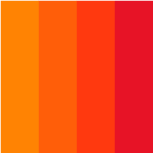
Ivanti Cloud Status
Real-time updates of Ivanti Cloud issues and outages
Ivanti Cloud status is Under Maintenance
Sat 21
Sun 22
Mon 23
Tue 24
Wed 25
Thu 26
Fri 27
now
Ivanti Neurons Platform (NVU)
Sat 21
Sun 22
Mon 23
Tue 24
Wed 25
Thu 26
Fri 27
now
Ivanti Cloud Ivanti Neurons for IT Service Management & IT Asset Management
Sat 21
Sun 22
Mon 23
Tue 24
Wed 25
Thu 26
Fri 27
now
Service Manager / Asset Manager (FFZ)
Sat 21
Sun 22
Mon 23
Tue 24
Wed 25
Thu 26
Fri 27
now
Service Manager / Asset Manager (LDZ)
Sat 21
Sun 22
Mon 23
Tue 24
Wed 25
Thu 26
Fri 27
now
Service Manager / Asset Manager (NSZ)
Sat 21
Sun 22
Mon 23
Tue 24
Wed 25
Thu 26
Fri 27
now
Last updated 1 minute ago from official status page. Learn more
Stay ahead of outages
Monitor Ivanti Cloud and the other services you depend on in one dashboard. Know when something breaks before your users do.
Stay ahead of site issues
Find usability, conversion, and SEO issues across your site. Get prompts to fix them in Cursor, Claude, Lovable, and other AI tools.
Stay ahead of competitors
Get AI-powered competitive analysis instantly. Monitor competitor pricing, features, and messaging changes.
Active Incidents
No active incidents
Recently Resolved Incidents
Neurons Platform - Experiencing Delays (1792963)
Started 27 Feb 2026 16:03:52 (1 day ago), resolved 27 Feb 2026 21:27:39 (22 hours ago)
Minor Incident
Resolved
Ivanti Neurons Platform (NVU)
We are currently investigating the issue and will provide more details as they become available.
Significant delays and intermittent timeouts when creating or updating records in Ivanti LDZ PRD
Started 23 Feb 2026 09:48:42 (5 days ago), resolved 24 Feb 2026 02:23:39 (5 days ago)
Critical Incident
Resolved
Service Manager / Asset Manager (LDZ)
We are currently investigating this issue.
FFZ Production Tenants not accessible
Started 23 Feb 2026 11:20:08 (5 days ago), resolved 23 Feb 2026 11:21:55 (5 days ago)
Minor Incident
Resolved
Service Manager / Asset Manager (FFZ)
We are currently investigating this issue.
Ivanti Cloud Outage Survival Guide
A step-by-step guide to help you survive a Ivanti Cloud outage
NaN%
Ivanti Cloud Components
Sat 21
Sun 22
Mon 23
Tue 24
Wed 25
Thu 26
Fri 27
now
Ivanti Cloud App Sanity
Sat 21
Sun 22
Mon 23
Tue 24
Wed 25
Thu 26
Fri 27
now
Ivanti Cloud AppConnect Wrapping Portal
Sat 21
Sun 22
Mon 23
Tue 24
Wed 25
Thu 26
Fri 27
now
Ivanti Cloud Cherwell Service and Asset Management
Sat 21
Sun 22
Mon 23
Tue 24
Wed 25
Thu 26
Fri 27
now
Ivanti Cloud BYOD Portal
Sat 21
Sun 22
Mon 23
Tue 24
Wed 25
Thu 26
Fri 27
now
Cherwell Self Service Portal
Sat 21
Sun 22
Mon 23
Tue 24
Wed 25
Thu 26
Fri 27
now
US AMS
Sat 21
Sun 22
Mon 23
Tue 24
Wed 25
Thu 26
Fri 27
now
US Datacenter
Sat 21
Sun 22
Mon 23
Tue 24
Wed 25
Thu 26
Fri 27
now
EMEA Datacenter
Sat 21
Sun 22
Mon 23
Tue 24
Wed 25
Thu 26
Fri 27
now
APAC Datacenter
Sat 21
Sun 22
Mon 23
Tue 24
Wed 25
Thu 26
Fri 27
now
Canada Datacenter
Sat 21
Sun 22
Mon 23
Tue 24
Wed 25
Thu 26
Fri 27
now
US - 5AM MT Maintenance Window
Sat 21
Sun 22
Mon 23
Tue 24
Wed 25
Thu 26
Fri 27
now
Canada Azure Migration (March 17, 2023)
Sat 21
Sun 22
Mon 23
Tue 24
Wed 25
Thu 26
Fri 27
now
Ivanti Cloud Notification Service
Sat 21
Sun 22
Mon 23
Tue 24
Wed 25
Thu 26
Fri 27
now
CNS 1
Sat 21
Sun 22
Mon 23
Tue 24
Wed 25
Thu 26
Fri 27
now
CNS 2
Sat 21
Sun 22
Mon 23
Tue 24
Wed 25
Thu 26
Fri 27
now
Ivanti Cloud Ivanti Core to Cloud Migration Services (EPMM to Ivanti Neurons for MDM)
Sat 21
Sun 22
Mon 23
Tue 24
Wed 25
Thu 26
Fri 27
now
Ivanti Cloud Connected Cloud
Sat 21
Sun 22
Mon 23
Tue 24
Wed 25
Thu 26
Fri 27
now
https://ap2migration.mobileiron.com
Sat 21
Sun 22
Mon 23
Tue 24
Wed 25
Thu 26
Fri 27
now
https://de.mobileiron.net/
Sat 21
Sun 22
Mon 23
Tue 24
Wed 25
Thu 26
Fri 27
now
https://eu1migration.mobileiron.com
Sat 21
Sun 22
Mon 23
Tue 24
Wed 25
Thu 26
Fri 27
now
https://na1migration.mobileiron.com
Sat 21
Sun 22
Mon 23
Tue 24
Wed 25
Thu 26
Fri 27
now
https://m.mobileiron.net/
Sat 21
Sun 22
Mon 23
Tue 24
Wed 25
Thu 26
Fri 27
now
https://na2migration.mobileiron.com
Sat 21
Sun 22
Mon 23
Tue 24
Wed 25
Thu 26
Fri 27
now
https://na3migration.mobileiron.com
Sat 21
Sun 22
Mon 23
Tue 24
Wed 25
Thu 26
Fri 27
now
https://sbmigration.mobileiron.com
Sat 21
Sun 22
Mon 23
Tue 24
Wed 25
Thu 26
Fri 27
now
https://ap1migration.mobileiron.com
Sat 21
Sun 22
Mon 23
Tue 24
Wed 25
Thu 26
Fri 27
now
https://ca1migration.mobileiron.com
Sat 21
Sun 22
Mon 23
Tue 24
Wed 25
Thu 26
Fri 27
now
https://uk1migration.mobileiron.com
Sat 21
Sun 22
Mon 23
Tue 24
Wed 25
Thu 26
Fri 27
now
Ivanti Cloud Dedicated Core
Sat 21
Sun 22
Mon 23
Tue 24
Wed 25
Thu 26
Fri 27
now
Dedicated Core (EMEA)
Sat 21
Sun 22
Mon 23
Tue 24
Wed 25
Thu 26
Fri 27
now
Dedicated Core (USA)
Sat 21
Sun 22
Mon 23
Tue 24
Wed 25
Thu 26
Fri 27
now
Ivanti Cloud Ivanti Endpoint Manager Mobile (EPMM) Gateway Services
Sat 21
Sun 22
Mon 23
Tue 24
Wed 25
Thu 26
Fri 27
now
Ivanti Cloud Ivanti Neurons Platform
Sat 21
Sun 22
Mon 23
Tue 24
Wed 25
Thu 26
Fri 27
now
Ivanti Neurons Platform (MLU)
Sat 21
Sun 22
Mon 23
Tue 24
Wed 25
Thu 26
Fri 27
now
Ivanti Neurons Platform (NVU)
Sat 21
Sun 22
Mon 23
Tue 24
Wed 25
Thu 26
Fri 27
now
Neurons Platform - Experiencing Delays (1792963)
Started 27 Feb 2026 16:03:52 (1 day ago), resolved 27 Feb 2026 21:27:39 (22 hours ago)
Minor Incident
Resolved
Ivanti Neurons Platform (NVU)
We are currently investigating the issue and will provide more details as they become available.
Ivanti Neurons Platform (UKU)
Sat 21
Sun 22
Mon 23
Tue 24
Wed 25
Thu 26
Fri 27
now
Ivanti Neurons Platform (FRU)
Sat 21
Sun 22
Mon 23
Tue 24
Wed 25
Thu 26
Fri 27
now
Ivanti Neurons Platform (TTU)
Sat 21
Sun 22
Mon 23
Tue 24
Wed 25
Thu 26
Fri 27
now
Ivanti Neurons Platform (TKU)
Sat 21
Sun 22
Mon 23
Tue 24
Wed 25
Thu 26
Fri 27
now
Ivanti Cloud Ivanti Neurons for IT Service Management & IT Asset Management
Sat 21
Sun 22
Mon 23
Tue 24
Wed 25
Thu 26
Fri 27
now
Service Manager / Asset Manager (CZERO)
Sat 21
Sun 22
Mon 23
Tue 24
Wed 25
Thu 26
Fri 27
now
Service Manager / Asset Manager (C1)
Sat 21
Sun 22
Mon 23
Tue 24
Wed 25
Thu 26
Fri 27
now
Service Manager / Asset Manager (FFZ)
Sat 21
Sun 22
Mon 23
Tue 24
Wed 25
Thu 26
Fri 27
now
FFZ Production Tenants not accessible
Started 23 Feb 2026 11:20:08 (5 days ago), resolved 23 Feb 2026 11:21:55 (5 days ago)
Minor Incident
Resolved
Service Manager / Asset Manager (FFZ)
We are currently investigating this issue.
Service Manager / Asset Manager (IAZ)
Sat 21
Sun 22
Mon 23
Tue 24
Wed 25
Thu 26
Fri 27
now
Service Manager / Asset Manager (IRW)
Sat 21
Sun 22
Mon 23
Tue 24
Wed 25
Thu 26
Fri 27
now
Service Manager / Asset Manager (LDZ)
Sat 21
Sun 22
Mon 23
Tue 24
Wed 25
Thu 26
Fri 27
now
Significant delays and intermittent timeouts when creating or updating records in Ivanti LDZ PRD
Started 23 Feb 2026 09:48:42 (5 days ago), resolved 24 Feb 2026 02:23:39 (5 days ago)
Critical Incident
Resolved
Service Manager / Asset Manager (LDZ)
We are currently investigating this issue.
Service Manager / Asset Manager (NSZ)
Sat 21
Sun 22
Mon 23
Tue 24
Wed 25
Thu 26
Fri 27
now
Service Manager / Asset Manager (NVF)
Sat 21
Sun 22
Mon 23
Tue 24
Wed 25
Thu 26
Fri 27
now
Service Manager / Asset Manager (NVZ)
Sat 21
Sun 22
Mon 23
Tue 24
Wed 25
Thu 26
Fri 27
now
Service Manager / Asset Manager (NVW)
Sat 21
Sun 22
Mon 23
Tue 24
Wed 25
Thu 26
Fri 27
now
Service Manager / Asset Manager (TTZ)
Sat 21
Sun 22
Mon 23
Tue 24
Wed 25
Thu 26
Fri 27
now
Service Manager / Asset Manager (WAZ)
Sat 21
Sun 22
Mon 23
Tue 24
Wed 25
Thu 26
Fri 27
now
Service Manager / Asset Manager (Ch-NVZ)
Sat 21
Sun 22
Mon 23
Tue 24
Wed 25
Thu 26
Fri 27
now
Service Manager / Asset Manager (IRW TRY)
Sat 21
Sun 22
Mon 23
Tue 24
Wed 25
Thu 26
Fri 27
now
Service Manager / Asset Manager (NVW TRY)
Sat 21
Sun 22
Mon 23
Tue 24
Wed 25
Thu 26
Fri 27
now
Ivanti Cloud Ivanti Service Desk
Sat 21
Sun 22
Mon 23
Tue 24
Wed 25
Thu 26
Fri 27
now
Service Desk (LDX)
Sat 21
Sun 22
Mon 23
Tue 24
Wed 25
Thu 26
Fri 27
now
Ivanti Cloud Ivanti Zero Sign-On (ZSO)
Sat 21
Sun 22
Mon 23
Tue 24
Wed 25
Thu 26
Fri 27
now
https://access-na1.mobileiron.com
Sat 21
Sun 22
Mon 23
Tue 24
Wed 25
Thu 26
Fri 27
now
https://access-eu1.mobileiron.com
Sat 21
Sun 22
Mon 23
Tue 24
Wed 25
Thu 26
Fri 27
now
https://access-sandbox.mobileiron.com
Sat 21
Sun 22
Mon 23
Tue 24
Wed 25
Thu 26
Fri 27
now
https://access-ca1.mobileiron.com
Sat 21
Sun 22
Mon 23
Tue 24
Wed 25
Thu 26
Fri 27
now
https://access-uk1.mobileiron.com
Sat 21
Sun 22
Mon 23
Tue 24
Wed 25
Thu 26
Fri 27
now
Ivanti Cloud Ivanti Neurons for Mobile Device Manager
Sat 21
Sun 22
Mon 23
Tue 24
Wed 25
Thu 26
Fri 27
now
https://na1.mobileiron.com
Sat 21
Sun 22
Mon 23
Tue 24
Wed 25
Thu 26
Fri 27
now
https://na2.mobileiron.com
Sat 21
Sun 22
Mon 23
Tue 24
Wed 25
Thu 26
Fri 27
now
https://na3.mobileiron.com
Sat 21
Sun 22
Mon 23
Tue 24
Wed 25
Thu 26
Fri 27
now
https://eu1.mobileiron.com
Sat 21
Sun 22
Mon 23
Tue 24
Wed 25
Thu 26
Fri 27
now
https://ap1.mobileiron.com
Sat 21
Sun 22
Mon 23
Tue 24
Wed 25
Thu 26
Fri 27
now
https://ap2.mobileiron.com
Sat 21
Sun 22
Mon 23
Tue 24
Wed 25
Thu 26
Fri 27
now
https://sandbox.mobileiron.com
Sat 21
Sun 22
Mon 23
Tue 24
Wed 25
Thu 26
Fri 27
now
https://login.mobileiron.com
Sat 21
Sun 22
Mon 23
Tue 24
Wed 25
Thu 26
Fri 27
now
Apple Certificate Signing Request (CSR) file generations
Sat 21
Sun 22
Mon 23
Tue 24
Wed 25
Thu 26
Fri 27
now
Client Activations
Sat 21
Sun 22
Mon 23
Tue 24
Wed 25
Thu 26
Fri 27
now
Email+
Sat 21
Sun 22
Mon 23
Tue 24
Wed 25
Thu 26
Fri 27
now
https://uk1.mobileiron.com
Sat 21
Sun 22
Mon 23
Tue 24
Wed 25
Thu 26
Fri 27
now
https://ca1.mobileiron.com
Sat 21
Sun 22
Mon 23
Tue 24
Wed 25
Thu 26
Fri 27
now
Ivanti Cloud Ivanti Neurons for Mobile Threat Defense (Management zConsole)
Sat 21
Sun 22
Mon 23
Tue 24
Wed 25
Thu 26
Fri 27
now
AMERICAS - https://americas-console.zimperium.com/
Sat 21
Sun 22
Mon 23
Tue 24
Wed 25
Thu 26
Fri 27
now
APAC - https://apac-console.zimperium.com
Sat 21
Sun 22
Mon 23
Tue 24
Wed 25
Thu 26
Fri 27
now
APJ - https://apj-console.zimperium.com
Sat 21
Sun 22
Mon 23
Tue 24
Wed 25
Thu 26
Fri 27
now
CORP/PUBLIC - https://zconsole.zimperium.com
Sat 21
Sun 22
Mon 23
Tue 24
Wed 25
Thu 26
Fri 27
now
CORP2/PUBLIC2 - https://corp2-console.zimperium.com
Sat 21
Sun 22
Mon 23
Tue 24
Wed 25
Thu 26
Fri 27
now
DEMO - https://mtddemo-console.zimperium.com
Sat 21
Sun 22
Mon 23
Tue 24
Wed 25
Thu 26
Fri 27
now
EMEA - https://emea-console.zimperium.com
Sat 21
Sun 22
Mon 23
Tue 24
Wed 25
Thu 26
Fri 27
now
EMEA2 - https://emea2-console.zimperium.com/
Sat 21
Sun 22
Mon 23
Tue 24
Wed 25
Thu 26
Fri 27
now
INDIA - https://india-console.zimperium.com
Sat 21
Sun 22
Mon 23
Tue 24
Wed 25
Thu 26
Fri 27
now
Ivanti Neurons for Mobile Threat Defense VNS
Sat 21
Sun 22
Mon 23
Tue 24
Wed 25
Thu 26
Fri 27
now
AMERICAS - https://ziap.zimperium.com/
Sat 21
Sun 22
Mon 23
Tue 24
Wed 25
Thu 26
Fri 27
now
AMERICAS - https://mtduat.zimperium.com/
Sat 21
Sun 22
Mon 23
Tue 24
Wed 25
Thu 26
Fri 27
now
APAC - https://zapac.zimperium.com/
Sat 21
Sun 22
Mon 23
Tue 24
Wed 25
Thu 26
Fri 27
now
Ivanti Cloud PulseOne
Sat 21
Sun 22
Mon 23
Tue 24
Wed 25
Thu 26
Fri 27
now
EMEA - https://eu01.zimperium.com/
Sat 21
Sun 22
Mon 23
Tue 24
Wed 25
Thu 26
Fri 27
now
AMERICAS
Sat 21
Sun 22
Mon 23
Tue 24
Wed 25
Thu 26
Fri 27
now
Ivanti Cloud Ivanti Neurons for Secure Access and Zero Trust Access
Sat 21
Sun 22
Mon 23
Tue 24
Wed 25
Thu 26
Fri 27
now
AMERICAS
Sat 21
Sun 22
Mon 23
Tue 24
Wed 25
Thu 26
Fri 27
now
EMEA
Sat 21
Sun 22
Mon 23
Tue 24
Wed 25
Thu 26
Fri 27
now
APAC
Sat 21
Sun 22
Mon 23
Tue 24
Wed 25
Thu 26
Fri 27
now
EMEA
Sat 21
Sun 22
Mon 23
Tue 24
Wed 25
Thu 26
Fri 27
now
UAE
Sat 21
Sun 22
Mon 23
Tue 24
Wed 25
Thu 26
Fri 27
now
CANADA
Sat 21
Sun 22
Mon 23
Tue 24
Wed 25
Thu 26
Fri 27
now
Ivanti Cloud Software Downloads
Sat 21
Sun 22
Mon 23
Tue 24
Wed 25
Thu 26
Fri 27
now
https://support.mobileiron.com
Sat 21
Sun 22
Mon 23
Tue 24
Wed 25
Thu 26
Fri 27
now
Ivanti Cloud Support & Community
Sat 21
Sun 22
Mon 23
Tue 24
Wed 25
Thu 26
Fri 27
now
https://forums.ivanti.com/
Sat 21
Sun 22
Mon 23
Tue 24
Wed 25
Thu 26
Fri 27
now
Ivanti Cloud Automation Test
Sat 21
Sun 22
Mon 23
Tue 24
Wed 25
Thu 26
Fri 27
now
Ivanti Cloud Ivanti Pulse License Server
Sat 21
Sun 22
Mon 23
Tue 24
Wed 25
Thu 26
Fri 27
now