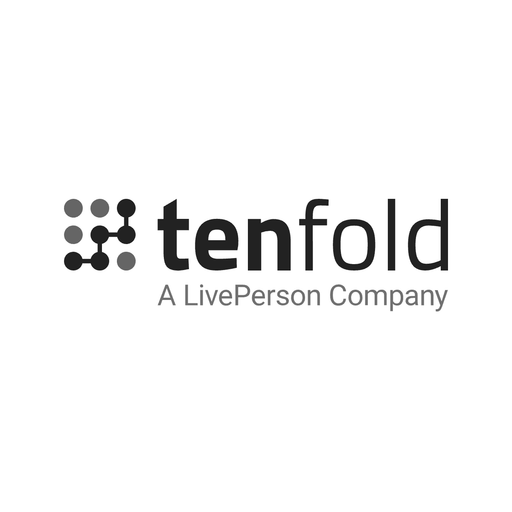
Tenfold Status
Real-time updates of Tenfold issues and outages
Tenfold status is Operational
Fri 30
Sat 31
Sun 1
Mon 2
Tue 3
Wed 4
Thu 5
now
Last updated 1 minute ago from official status page. Learn more
Stay ahead of Tenfold outages
Sign up to create a custom dashboard to monitor the services you rely on. 3,000+ services supported.
Active Incidents
No active incidents
Recently Resolved Incidents
No recent incidents
Tenfold Outage Survival Guide
A step-by-step guide to help you survive a Tenfold outage
NaN%
Tenfold Components
Fri 30
Sat 31
Sun 1
Mon 2
Tue 3
Wed 4
Thu 5
now
Tenfold Dashboard and Application Functionality
Fri 30
Sat 31
Sun 1
Mon 2
Tue 3
Wed 4
Thu 5
now
API
Fri 30
Sat 31
Sun 1
Mon 2
Tue 3
Wed 4
Thu 5
now
Dashboard
Fri 30
Sat 31
Sun 1
Mon 2
Tue 3
Wed 4
Thu 5
now
Chrome Extension
Fri 30
Sat 31
Sun 1
Mon 2
Tue 3
Wed 4
Thu 5
now
UI
Fri 30
Sat 31
Sun 1
Mon 2
Tue 3
Wed 4
Thu 5
now
Tenfold CRM Integrations
Fri 30
Sat 31
Sun 1
Mon 2
Tue 3
Wed 4
Thu 5
now
Bullhorn
Fri 30
Sat 31
Sun 1
Mon 2
Tue 3
Wed 4
Thu 5
now
Connectwise
Fri 30
Sat 31
Sun 1
Mon 2
Tue 3
Wed 4
Thu 5
now
Desk.com
Fri 30
Sat 31
Sun 1
Mon 2
Tue 3
Wed 4
Thu 5
now
HubSpot
Fri 30
Sat 31
Sun 1
Mon 2
Tue 3
Wed 4
Thu 5
now
Infor
Fri 30
Sat 31
Sun 1
Mon 2
Tue 3
Wed 4
Thu 5
now
Infusionsoft
Fri 30
Sat 31
Sun 1
Mon 2
Tue 3
Wed 4
Thu 5
now
Microsoft Dynamics
Fri 30
Sat 31
Sun 1
Mon 2
Tue 3
Wed 4
Thu 5
now
Microsoft Office 365
Fri 30
Sat 31
Sun 1
Mon 2
Tue 3
Wed 4
Thu 5
now
Netsuite
Fri 30
Sat 31
Sun 1
Mon 2
Tue 3
Wed 4
Thu 5
now
Oracle
Fri 30
Sat 31
Sun 1
Mon 2
Tue 3
Wed 4
Thu 5
now
Salesforce
Fri 30
Sat 31
Sun 1
Mon 2
Tue 3
Wed 4
Thu 5
now
ServiceNow
Fri 30
Sat 31
Sun 1
Mon 2
Tue 3
Wed 4
Thu 5
now
SugarCRM
Fri 30
Sat 31
Sun 1
Mon 2
Tue 3
Wed 4
Thu 5
now
Zendesk
Fri 30
Sat 31
Sun 1
Mon 2
Tue 3
Wed 4
Thu 5
now
SAP
Fri 30
Sat 31
Sun 1
Mon 2
Tue 3
Wed 4
Thu 5
now
Tenfold Phone Integrations
Fri 30
Sat 31
Sun 1
Mon 2
Tue 3
Wed 4
Thu 5
now
Asterisk
Fri 30
Sat 31
Sun 1
Mon 2
Tue 3
Wed 4
Thu 5
now
3cx
Fri 30
Sat 31
Sun 1
Mon 2
Tue 3
Wed 4
Thu 5
now
8x8
Fri 30
Sat 31
Sun 1
Mon 2
Tue 3
Wed 4
Thu 5
now
Genesys
Fri 30
Sat 31
Sun 1
Mon 2
Tue 3
Wed 4
Thu 5
now
Fuze
Fri 30
Sat 31
Sun 1
Mon 2
Tue 3
Wed 4
Thu 5
now
Avaya
Fri 30
Sat 31
Sun 1
Mon 2
Tue 3
Wed 4
Thu 5
now
RingCentral
Fri 30
Sat 31
Sun 1
Mon 2
Tue 3
Wed 4
Thu 5
now
Skype for Business
Fri 30
Sat 31
Sun 1
Mon 2
Tue 3
Wed 4
Thu 5
now
SkySwitch
Fri 30
Sat 31
Sun 1
Mon 2
Tue 3
Wed 4
Thu 5
now
ActivePBX
Fri 30
Sat 31
Sun 1
Mon 2
Tue 3
Wed 4
Thu 5
now
Cisco PBX
Fri 30
Sat 31
Sun 1
Mon 2
Tue 3
Wed 4
Thu 5
now
ShoreTel Sky
Fri 30
Sat 31
Sun 1
Mon 2
Tue 3
Wed 4
Thu 5
now
ShoreTel
Fri 30
Sat 31
Sun 1
Mon 2
Tue 3
Wed 4
Thu 5
now
Nextiva
Fri 30
Sat 31
Sun 1
Mon 2
Tue 3
Wed 4
Thu 5
now
Netsapiens
Fri 30
Sat 31
Sun 1
Mon 2
Tue 3
Wed 4
Thu 5
now
Avaya Aura
Fri 30
Sat 31
Sun 1
Mon 2
Tue 3
Wed 4
Thu 5
now
Avaya Communication Manager
Fri 30
Sat 31
Sun 1
Mon 2
Tue 3
Wed 4
Thu 5
now
Dialpad
Fri 30
Sat 31
Sun 1
Mon 2
Tue 3
Wed 4
Thu 5
now
Evolve IP
Fri 30
Sat 31
Sun 1
Mon 2
Tue 3
Wed 4
Thu 5
now
Broadsoft
Fri 30
Sat 31
Sun 1
Mon 2
Tue 3
Wed 4
Thu 5
now
Tenfold Corporate Site (www.tenfold.com)
Fri 30
Sat 31
Sun 1
Mon 2
Tue 3
Wed 4
Thu 5
now
Tenfold Technical Support
Fri 30
Sat 31
Sun 1
Mon 2
Tue 3
Wed 4
Thu 5
now
Phone Support
Fri 30
Sat 31
Sun 1
Mon 2
Tue 3
Wed 4
Thu 5
now
Support Ticket Portal
Fri 30
Sat 31
Sun 1
Mon 2
Tue 3
Wed 4
Thu 5
now
Ticket Support
Fri 30
Sat 31
Sun 1
Mon 2
Tue 3
Wed 4
Thu 5
now